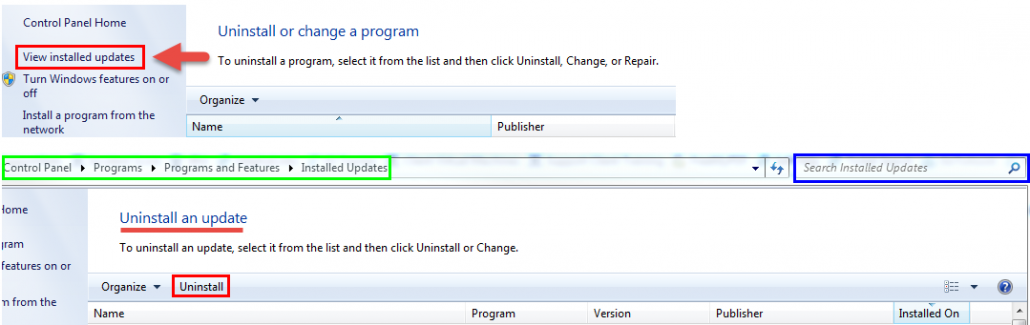Genesys News & Updates
May 16, 2017 – WannCry (WannaCrypt) ranswomware worm affects Microsoft Windows operating systems
In response to the recent WannaCry worm that is currently making its rounds, Genesys recommends the following actions be taken on all customer premise servers running Windows 2008 or later to protect the systems from this attack. The recommended actions include a series of changes to the registry as well as the application of the appropriate patches from Microsoft. The combination of these actions provide the best possible protection against the current version of the worm and are recommended to be implemented as soon as possible.
Registry changes
Please add or modify the following keys on all potentially impacted servers:
Registry subkey – “HKLM:\SYSTEM\CurrentControlSet\Services\LanmanWorkstation”
Registry entry – DependOnService
Value – “Bowser”,”MRxSmb20″,”NSI”
This removes the MRXSmb10 service as one of the services that LanmanWorkstation relies on. LanmanWorkstation is the service that provides client-side network connectivity, and MRXSmb10 is the service that runs SMB 1.0.
Registry subkey – “HKLM:\SYSTEM\CurrentControlSet\Services\LanmanServer\Parameters”
Registry entry – SMB1
Value – 0
Type – DWORD
Note: This will likely be a new entry that will need to be created.
This adds a value to explicitly disable the use of SMB 1.0 for the LanmanServer service. LanmanServer is the service that provides server-side network connectivity.
Registry subkey – “HKLM:\System\CurrentControlSet\services\mrxsmb10”
Registry entry – Start
Value – 4
This sets the MRXSmb10 service to have a “disabled” value for startup type. The default is “automatic”. The net result is that the service will not be able to start, thus prevent SBM 1.0 from being used on the device.
Microsoft Patches
Microsoft has addressed the vulnerability under MS17-010 (found at https://technet.microsoft.com/en-us/library/security/ms17-010.aspx). That page will list the appropriate patches required based on the operating system of the affected devices. The recommended course of action is as follows.
- Navigate to the Microsoft page for the MS17-010 bulletin (linked above)
- Find the section that references the appropriate operating system for the affected devices.
- Click on the links provided for each update related to the affected devices, which should open a link to catalog.update.microsoft.com.
- Download the update appropriate for the affected devices.
- Copy the downloaded files to the affected devices.
- Double-click on the executable to install the patches.
- Reboot the device.
In the event that patches are needed for devices running versions of Windows prior to Vista/Server 2008 (namely XP or Server 2003), please download the appropriate patches from http://www.catalog.update.microsoft.com/Search.aspx?q=KB4012598 and apply them to the affected systems.
If you have any questions or concerns, please reach out to SII at 1-877-308-6380 for assistance.
December 2, 2016 – Genesys completes acquisition of Interactive Intelligence
Genesys, a global leader in customer experience solutions announced yesterday that they’ve completed the acquisition of Interactive Intelligence, Inc. (ININ). To read the press release, visit http://www.genesys.com/about/newsroom/news/genesys-completes-acquisition-of-interactive-intelligence.
SII has been a certified partner of both Genesys and ININ for many years. We are excited at the prospect of bringing the innovative solutions of the combined company to you, our customer!
As a customer who uses ININ’s solution, you may have questions on what the acquisition means to you and how it impacts you. Below you will find answers to the Frequently Asked Questions.
ININ-Genesys Customer FAQ: http://www.genesys.com/resources/pdfs/Genesys-ININ-Customer-FAQ-EN.pdf
SII remains committed to serving and continue supporting you. We will continue to share with you pertinent new information as it becomes available.
August 31, 2016 – Genesys acquires Interactive Intelligence
Interactive Intelligence has announced that they have entered in to a definitive agreement to be acquired by Genesys. Here is a link to the press release: http://genesys.com/acquisition-inin.
Genesys is historically known for high-end solutions catering to the most sophisticated needs of call center customers. This complements ININ’s CIC, CaaS, and PureCloud portfolio very well. To support innovation, the combined company will be investing approaching $200M per year in R&D across the portfolios of both companies.
We expect the transaction to close by the end of the year. Until closing, Interactive Intelligence continue to operate as an independent company and it remains business as usual. We will continue to update you as appropriate with further information as it becomes available. Please don’t hesitate to reach out if you have any questions or concerns.
Please note that this will have no impact on the current CIC application and service offering from SII. A customer-focused FAQ from ININ regarding the acquisition is included below:
https://www.inin.com/sites/default/files/uploaded/Documents/customersfaq.
August 9, 2016 – Microsoft driver signing enforced on Windows 10, Version 1607 installs
Background: Last year Microsoft announced that beginning with the release of Windows 10, all new Windows 10 kernel mode drivers must be submitted to the Windows Hardware Developer Center Dashboard portal (Dev Portal) to be digitally signed by Microsoft.
Problem: Brand new installs of Windows 10 using the latest updated installers that include MS changes in version 1607 will fail to install QoS drivers or fail to install applications completely.
Cause: Starting with new installations of Windows 10, version 1607, the previously defined driver signing rules will be enforced by the Operating System, and Windows 10, version 1607 will not load any new kernel mode drivers which are not signed by the Dev Portal. OS signing enforcement is only for new OS installations; systems upgraded from an earlier OS to Windows 10, version 1607 will not be affected by this change.
More information can be found here: https://blogs.msdn.microsoft.com/windows_hardware_certification/2016/07/26/driver-signing-changes-in-windows-10-version-1607/
Solution: Going forward, this issue is being tracked by the SCR, IC-139100. On non-upgraded fresh installations of Windows 10, version 1607 with Secure Boot ON, drivers must be signed by Microsoft or with cross-signed certificates issued prior to July 29th, 2015.
- Option 1: To turn off “secure boot” https://msdn.microsoft.com/en-us/windows/hardware/commercialize/manufacture/desktop/disabling-secure-boot
- Option 2: Use an older version of Windows 10.
- Option 3: Starting with the release of 2017r1, all Interactive Intelligence installs will contain drivers that are also digitally signed by Microsoft.
June 29, 2016 – Critical Update
We have received a report that a new set of Microsoft patches are causing client side user applications to fail to log in on workstations. Users will see an error when trying to connect such as “Unable to log on for the following reason: Session timed out during login attempt.”, “An unknown error has occurred”, or “0 bytes from network.”
The patches causing the problem are:
KB3161608
KB3163017
KB3163018
These Windows KBs are enabling support for Diffie-Hellman ciphers on the workstation. Details on this can be found in the following Windows 10 (Microsoft Edge) Microsoft Security Bulletin MS16-068.
To resolve this issue, follow the instructions below to remove these KBs on individual workstations:
1. Go to Control Panel > Programs and Features > View Installed Updates and search for the listed KBs in the “Search Installed Updates” field.
2. After locating the KBs, select the Uninstall option. To make sure the updates do not get re-applied, make sure they are removed from Windows/SCCM pushed updates and Automatic Updates if applicable.
Helpful Tip: Refer to testlab.inin.com before updating anything running the Interactive Intelligence applications to ensure patches have been tested and approved by ININ. In the event a KB is installed that causes issues with ININ applications, follow the instructions above to remove the KBs.
May 25, 2016 – End of Life Announcement
As of December 31, 2016, Interactive Intelligence will no longer accept new orders for these products:
- Interaction Client Web Edition
- Interaction Process Automation
- End of software updates is June 30, 2019
- End of life is June 30, 2029
May 11, 2016 – Critical Update
We have received reports that the following Microsoft patches are causing connectivity issues with the .Net Client on Windows 7.
KB3142023
KB3142024
KB3142033
KB3142037
KB3136000v2
To resolve this issue, please uninstall the offending Microsoft patches from the affected machines and reboot them.
April 14, 2016 – Critical Update
Windows 10 workstations with the following Microsoft KB’s installed may experience an issue where users will be unable to log into ININ client applications including the Interaction Desktop, IC Business Manager, etc.
KB3147458
KB3147461
To resolve this issue, please uninstall the offending Microsoft patches from the affected machines and reboot them.